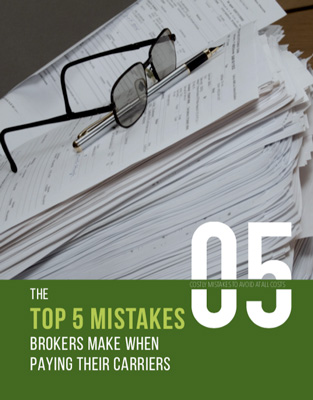GET PAID FAST FROM ANYWHERE
Automated invoicing online with fast pay options for each deposit.
Submit Invoices from Anywhere
Choose the Payment Date
Track Payments for Better Cash Flow

Simplify Billing and Collections
Once you deliver, all that matters is how soon you can collect your payment.
We provide your customers with tools that speed up the process. Epay allows you to invoice from the road, choose exact payment dates, settle disputes, and track every payment.
Multiple Fast Pay Options
When you want faster pay, the options are available. With Epay, you can select your customer’s standard term or any of their fast pay options. You can choose the date on each invoice you process. Once an option is selected, you’ll know the exact day your money will be deposited into your account.
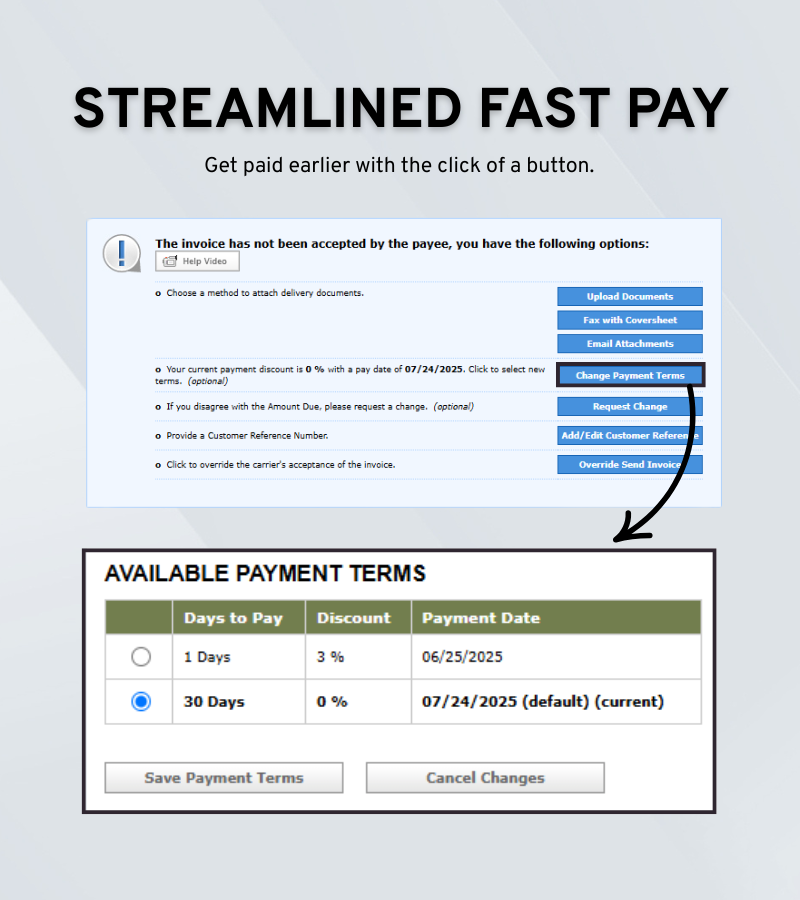
Payment Tracking and Control
By scheduling payments with Epay you’ll have a complete record of your transaction dates, amounts, reference numbers and supporting documents.
If your customer rejects or changes a payment, you’ll be notified immediately. Prior to payment, you’ll be alerted to every action your customer takes.
Our Services
Epay Manager helps your customers pay you faster. Everything’s done online, so there is no paper or mail to deal with. The best part is, you get to decide the date you’re paid.

What is Epay Manager?
It’s an online billing system, with fast-pay options, that your customers use to pay for the loads you haul.

Need Invoicing Help?
It’s normal to have questions about a new billing process. That’s why we provide online tutorials to help you.

Need Login Help?
If you get an error message, or you don’t remember your username or password, we’ll help you reset it and log in.
The Benefits of Using Epay Manager
Eliminate Paper
With electronic billing there is no more mail, paper, or unnecessary delays.
Invoice from Anywhere
The entire billing process is online, so you can submit invoices and get paid from anywhere.
Better Control
Epay Manager gives you predictability of cash flow in the unstable world of freight payment collections.
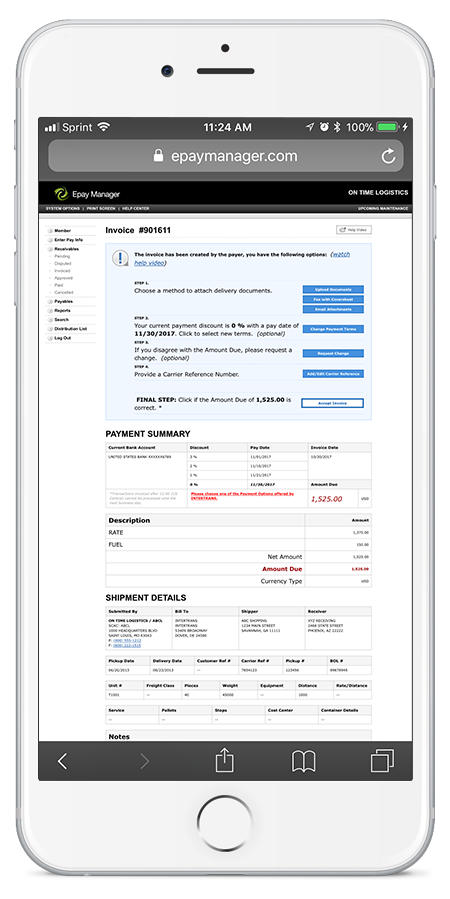
Fast Pay Options
With Epay, you have multiple fast-pay options to choose from on each invoice.*
Payment Tracking
You'll know the exact date funds are available, and notified of all changes.
Free to Carriers
Epay Manager is 100% free for carriers. There are no fees to use the system.
Here's How It Works
The key difference between Epay Manager and your existing process is that in this system your customer creates your invoice for you.
1
You Deliver Your Load and Notify Your Customer
Pickup and delivery happens the same way it always does. When you've made the delivery, notify your customer. This triggers the automatic creation of your invoice.
2
Epay Sends You an Email Notice that a New Invoice is Ready
Your customer's TMS sends data to Epay Manager, which creates the invoice that you will use to collect payment. It's usually available the same day as delivery.
3
You Upload Documents, Choose a Payment Date, & Accept the Invoice
Login to your Epay account, attach the delivery documents for this load, select your payment date, and click a button to receive a direct deposit payment on your chosen date.
Carrier Tutorials






What Carriers Say
Fast, Free, and Easy to Use From Anywhere
Frequently Asked Questions
Registration Questions
Your customer cares about your cash flow. They use Epay Manager to offer you faster access to your money. Epay Manager automatically creates your invoice shortly after delivery, and lets you choose the exact day the money will deposit in your bank account.
Your customer understands that using electronic invoicing reduces the time you spend on billing.
Lastly, eliminating mail and audits can speed up payment by 5-7 days, while reducing the time and cost of handling paper.
Many of our customers have integrated Epay’s registration into their electronic carrier onboarding process, such as RMIS or My Carrier Packets. This is noted on the form, but can be overlooked. Automatically registering your company during this process saves you the time of having to manually register later.
There are also instances where one user in a company may register on behalf of another.
In these cases, you should NOT register again. Multiple registrations will delay payments and lead to unnecessary work for your staff.
You may create as many additional users as you’d like. Your original admin user can create these accounts, and determine the permissions for new users.
Invoicing Questions
In almost all cases, an invoice is rejected because a SIGNED Proof of Delivery document is either:
- Missing
- Unreadable
- Incomplete
To receive payment, these documents must be uploaded to Epay Manager. You must login to your account, and navigate to your rejected transaction.
Along with the Rejection Notice email, the Audit Log for your transaction will describe the exact reason your invoice was rejected and what you need to do to next.
After you make the correction, you must Re-Send the Invoice to notify your customer that it’s ready for additional review.
All delivery documents must be submitted to Epay Manager.
Login to your account. Click on the Receivables menu header, then “Pending”. Click the “I” Icon (or “X” if it’s been rejected) and follow Step 1 in the blue box.
Using Epay, you can upload your documents, fax them with a custom coversheet, or email them from the system.
Carriers or factoring companies with automation capabilities or high volume, may contact us for additional options.
No. Every Epay Manager invoice contains a standard, non-discounted term that is provided by your customer.
You will always have a non-discounted option available, along with any fast pay options that your customer chooses to offer. You have the power to choose the desired term on each invoice, and selecting a discount does not automatically apply to future invoices.
The terms offered are generated exclusively by your customer, and Epay Manager has no influence over the options or discount rates.
Payment Questions
Your customer pays you directly. The funds are transferred from their bank account to your bank account on the selected payment date.
Epay Manager is a software application that facilitates the transfer, and does not act as third party bank.
On the morning of the scheduled payment date, the funds will post to your bank account.
Epay Manager will send you an email notification of a successful transfer.
On the payment date, you’ll receive an email notification of a successful deposit.
Using your Receivables Paid list in Epay Manager as a guide, you may reconcile payments with your accounting software.
On each invoice, you have the option to enter a Carrier Reference Number. This number will help you connect the Epay Manager invoice with the record in your accounting system.
Send Us a Message
Contact Details
Phone
(314) 824-1900
Address
Epay Manager
1610 Des Peres Road
Suite 130
Des Peres, MO 63131